
MariaDB application backup with Synology Hyper Backup is a practical solution for ensuring database reliability and security. By leveraging Synology’s powerful backup capabilities, businesses can protect their MariaDB databases with automated, scheduled backups, making data management more straightforward and efficient. This setup provides an accessible way to maintain data integrity, offering peace of mind in case of data loss or corruption.
Step 1: Open Hyper Backup
Open the Hyper Backup application from your Synology NAS.

Step 2: Create a Backup Task
Click on the + tab to create a new Hyper Backup instance.
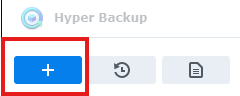
You will then need to select Folders and Packages.
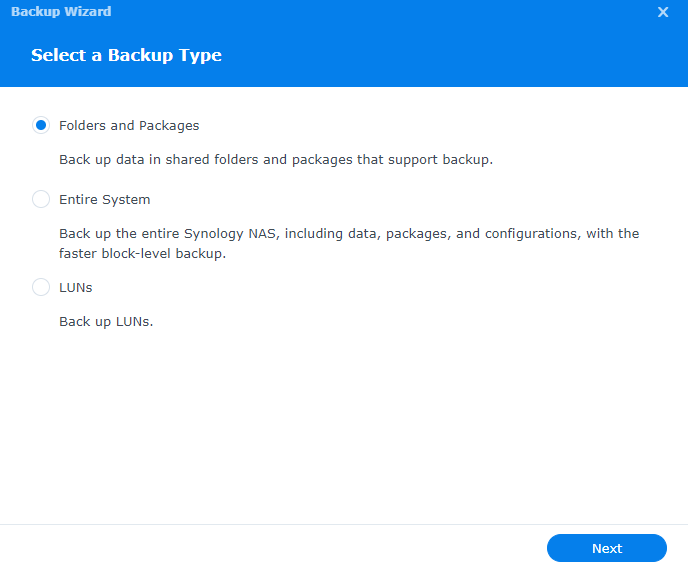
Step 3: Select Backup Destination
I recommend Synology C2 Storage, Remote NAS Device, or an S3 bucket, however for this demo I will use Local Shared Folder or USB.
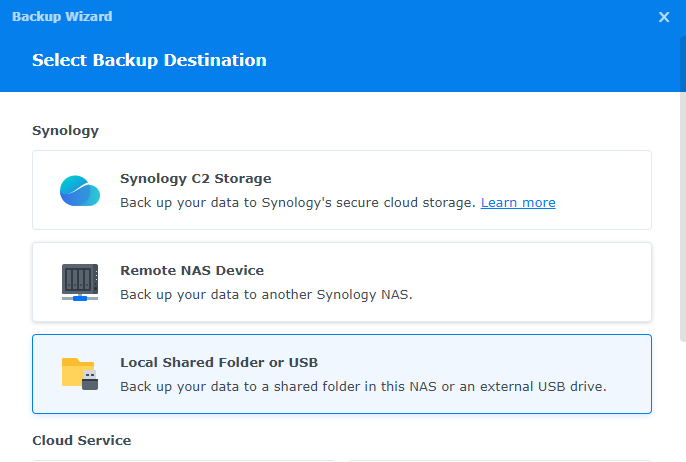
Step 4: Data Backup Destination and Settings
Depending on the backup destination your next few menus may be different. In this demo, we have selected Multiple versions.
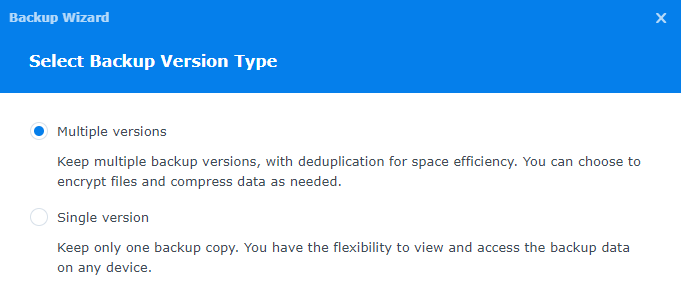
In this demo, we have targeted the save to our Demo folder and named the directory MariaDB.

Since we are not going to backup data with this backup you can continue.
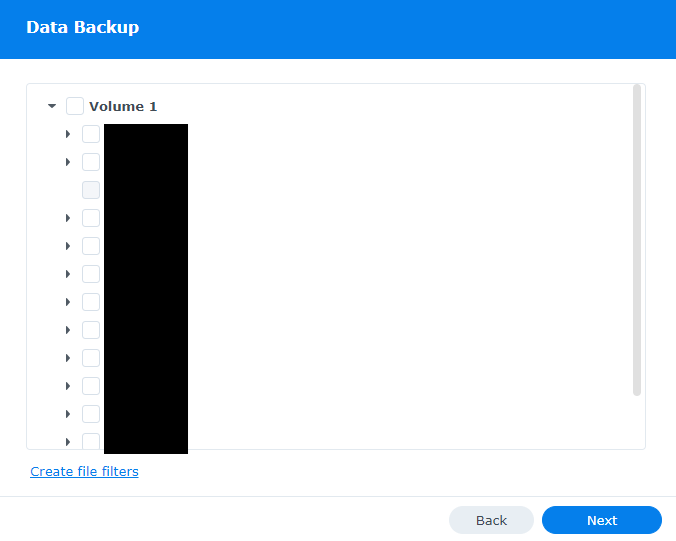
When prompted to select applications, choose MariaDB 10.
** Note – When this process is running the database will be stopped and will cause issues with your DB connections. **
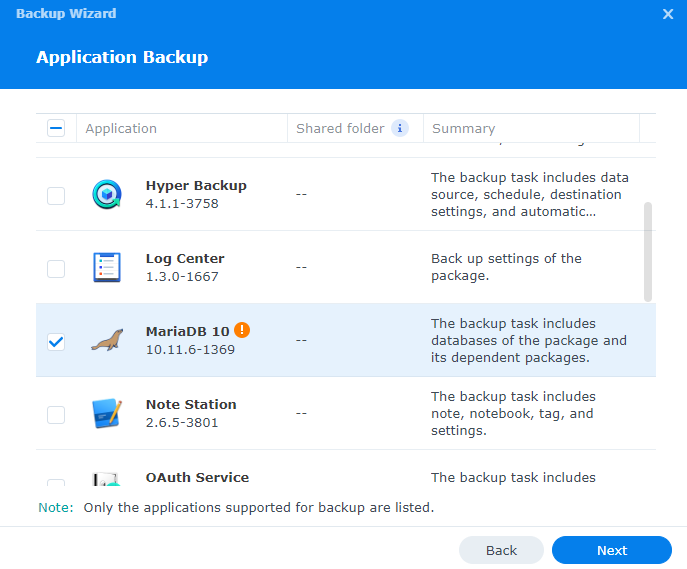
Step 5: Backup Settings
Next, we will name the task and complete the settings you wish to use. I suggest client-side encryption with a strong password.
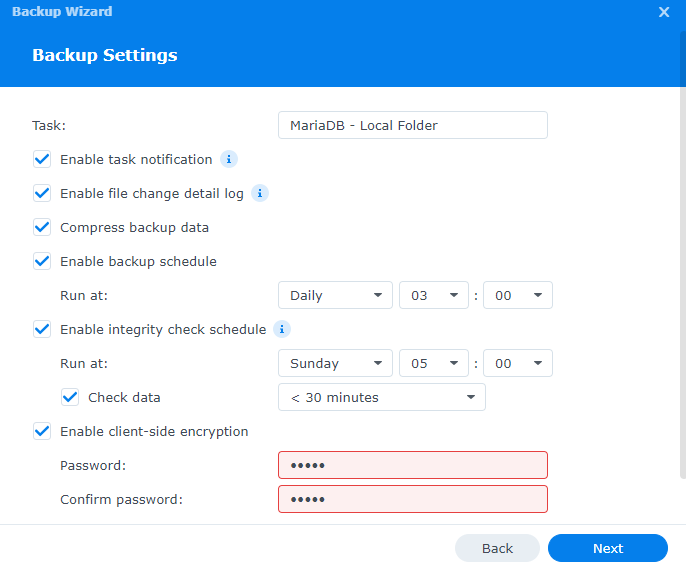
Make sure to set your rotation settings per your personal or organizational policies.

We are now ready to let the automated backups begin.
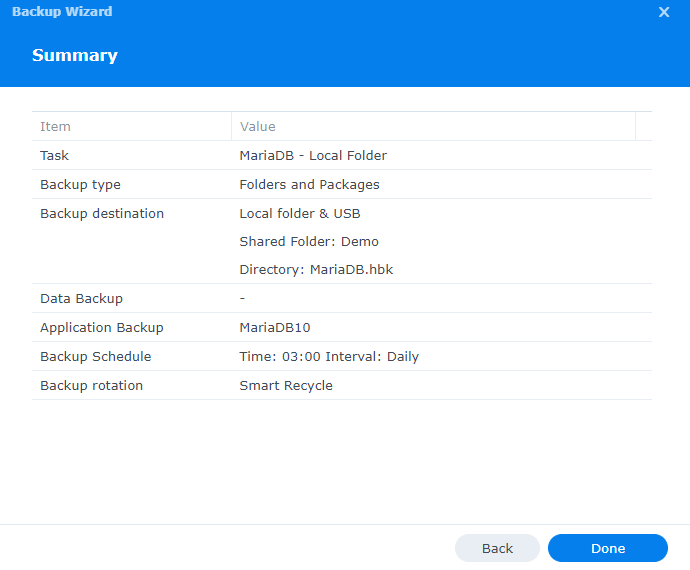
Once the first backup and others are created, your destination will have files like the ones below created.
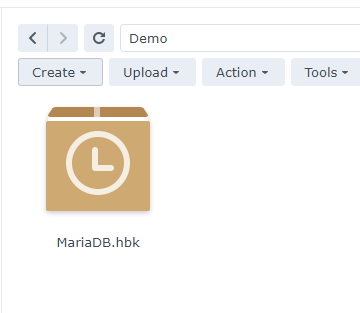
Conclusion
Using Synology Hyper Backup with MariaDB is highly beneficial because it provides a streamlined, secure solution for managing database backups in a reliable, centralized way. This integration ensures that database data is consistently backed up and accessible to restore, reducing downtime risks. Additionally, the flexibility of Hyper Backup allows for multiple backup versions, allowing businesses to recover effectively from accidental data loss or corruption.