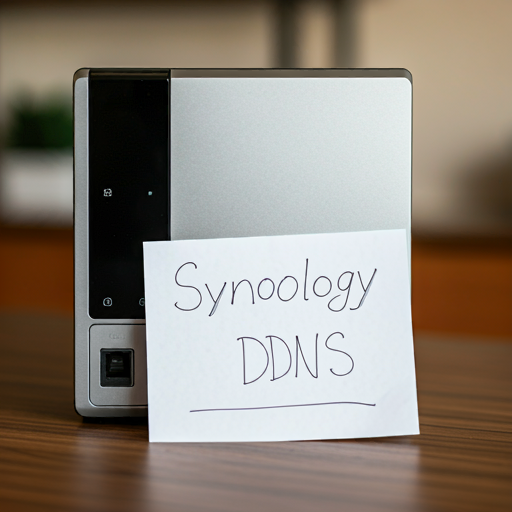
Connecting to your NAS is essential; new users can struggle with it. One of the ways that Synology makes it easier for users is the use of the Synology DDNS. Synology has also made it so you can only utilize a single Synology DDNS per NAS.
Many people believe that the Synology DDNS or any type of DDNS can be insecure. However, users need to take steps to secure the NAS. Look forward to securing your NAS guide in the future.
Begin by navigating to the Control Panel > External Access > DDNS tab as shown below. Click the “Add” button to continue.
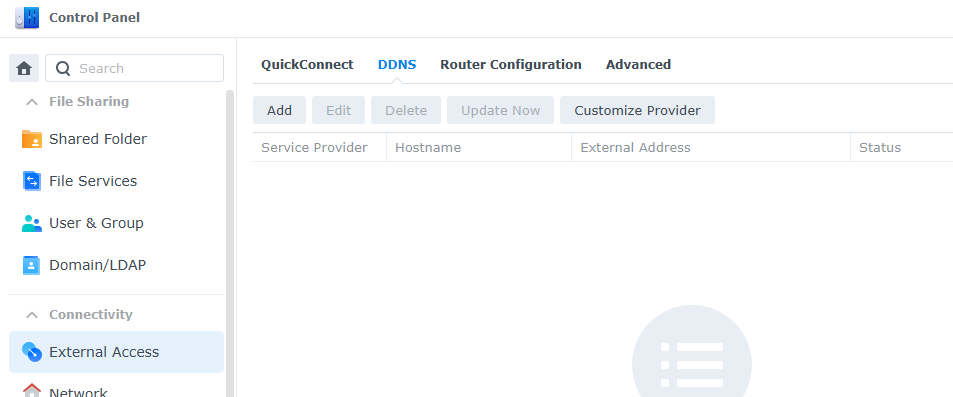
Make sure you have completed the set-up of the Login Portal DSM ports and the forwarding of your ports to your NAS from the router or firewall. This can include ports 80 and/or 443 in addition to the DSM ports.
** If this is a virtual DSM or a secondary NAS, you will need to make sure your reverse proxy is set up. **
You will complete the information in the Add DDNS form below. Remember, if you receive a failure from “Test Connection,” it is most likely that your hostname has been taken.
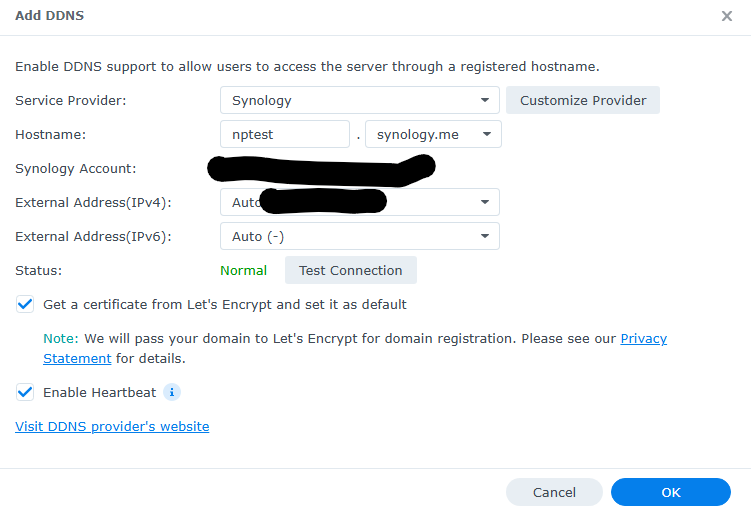
When complete and you receive a “Normal” status from “Test Connection,” you will click “OK” to continue.
You may receive an alert like the one shown below. If the hostname is taken, it will show you an additional error, and you will need to select a new hostname.
In our example, np.synology.me was already taken, so we instead utilized the nptest.synology.me.
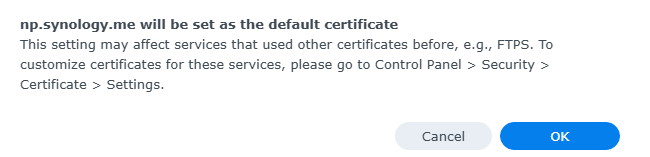
If you receive a DDNS certificate error, you should confirm your port forwarding and reverse proxy options.
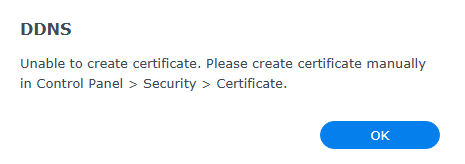
Even without the certificate your DDNS for Synology should be setup.
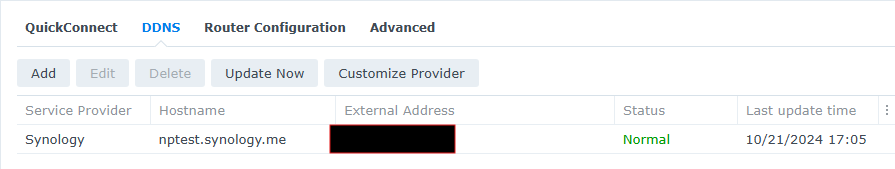
If you need assistance with setting up a Let’s Encrypt SSL Certificate, please check out our guide here.
Conclusion
Dynamic DNS (DDNS) with a Synology NAS provides significant advantages, especially for users seeking remote access to their network resources. DDNS ensures that users can reliably access their Synology NAS through a consistent domain name even with a changing IP address. This eliminates the need for manual IP updates, offering convenience for managing and connecting to files or services remotely. Furthermore, Synology’s easy integration with DDNS services simplifies setup, making it accessible for tech-savvy users and beginners. In summary, DDNS enhances accessibility, flexibility, and security, making it a valuable feature for maximizing the potential of a Synology NAS.