Synology has created an easy-to-use and understandable Login Portal that includes web services, applications, and a reverse proxy. In the guide below, we will explore these options together.
Open the Control Panel > Login Portal tab which will show you the DSM view like shown below.
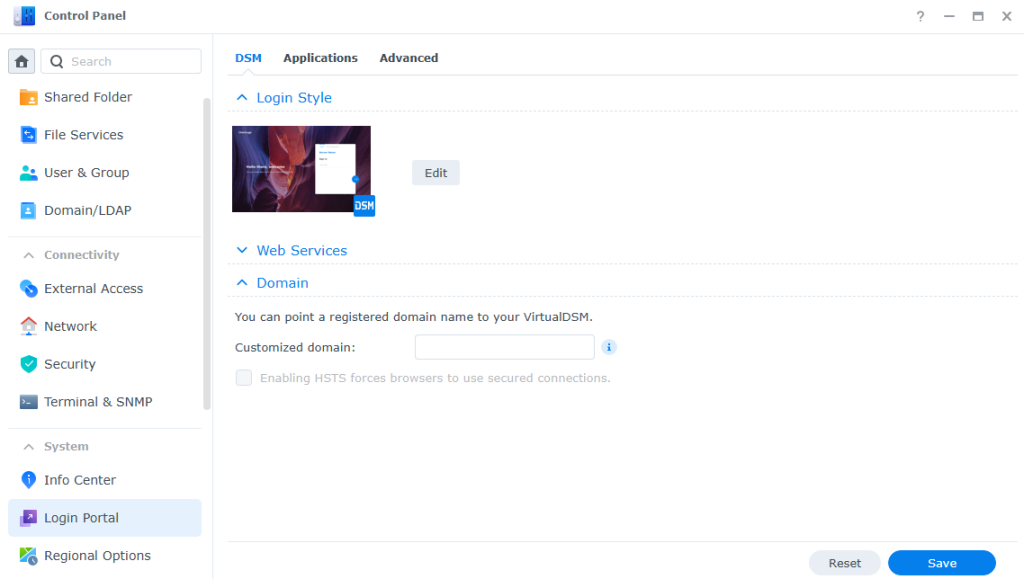
Changing the default 5000/5001 ports to custom ports increases security for DSM. Also, make sure to use the HTTP to HTTPS redirect and turn on HSTS for forced secure connections.
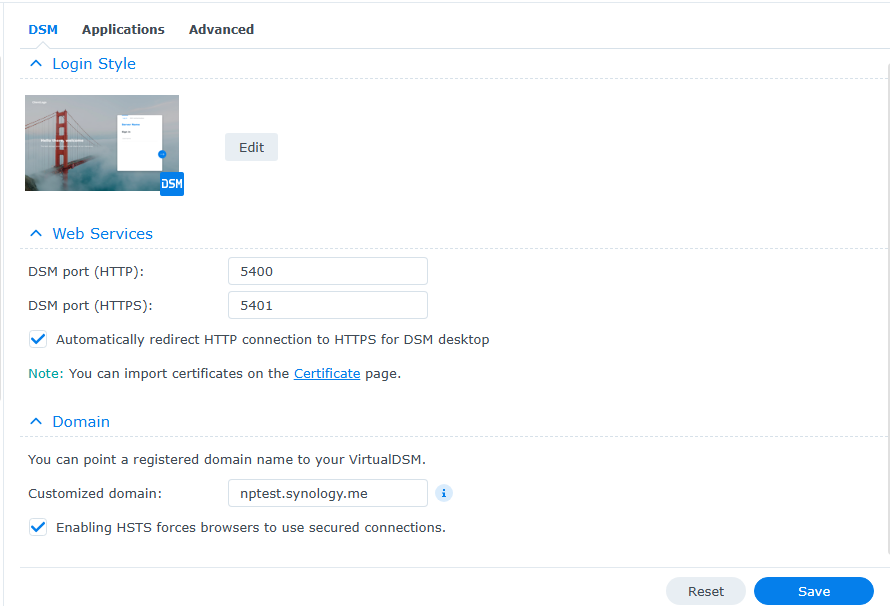
After the web service restarts expect to see an image like shown below on refresh. This will always happen going forward as there could be no certificate in place or it isn’t setup for your local IP address.
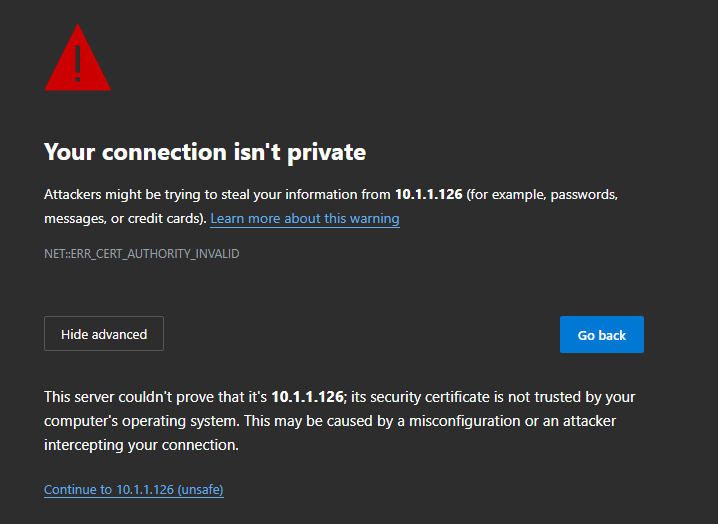
After you continue through the HTTPS certificate issue you can go back to your Control Panel > Login Portal tab.
You have the option of changing the style of your DSM login by clicking the “Edit” button.
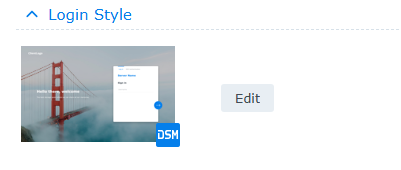
The DSM login style lets you customize many things, from images and icons to messages.
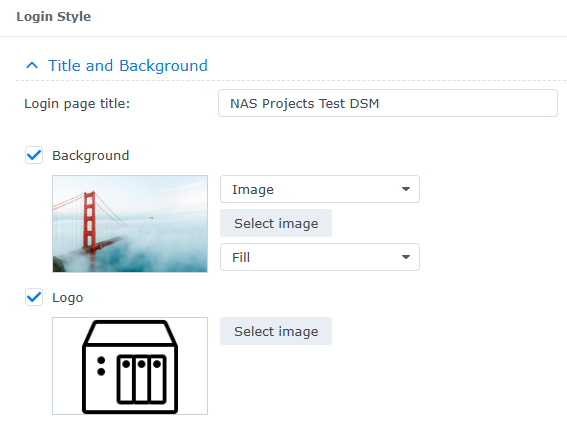
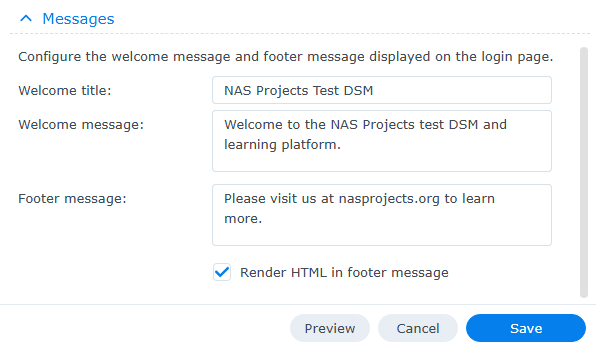
Navigate to the Applications tab, and depending on the apps you have installed, it will show you options for editing their login appearances and other items like Domain, HTTP/HTTPS, and Alias.
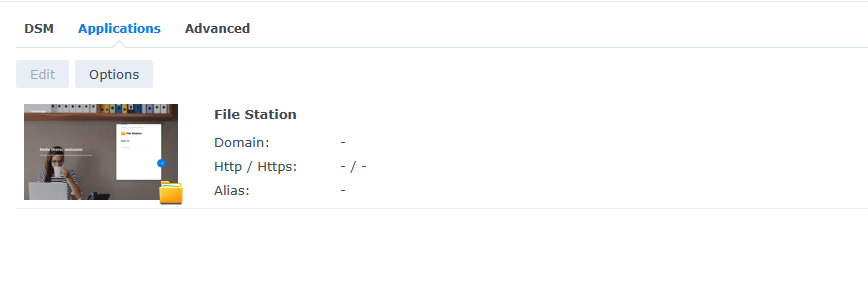
After selecting the File Station and selecting the “Edit” button I was able to configure the domain information.
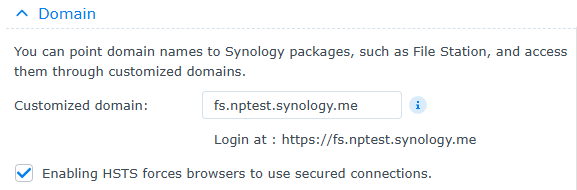
Once I saved the change it now shows up in the Applications tab information.
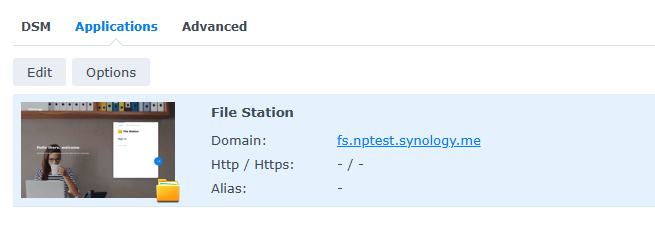
As seen below, our website is set up and connected to our Synology DDNS SSL certificate. If you are not running the Synology DDNS wildcard certificate, you may need to add new aliases to the certificate you are using.

The Advanced tab allows Reverse Proxy and Access Control Profiles to be set up and managed. Both of these will have their dedicated post. However, I hope you enjoyed this post.
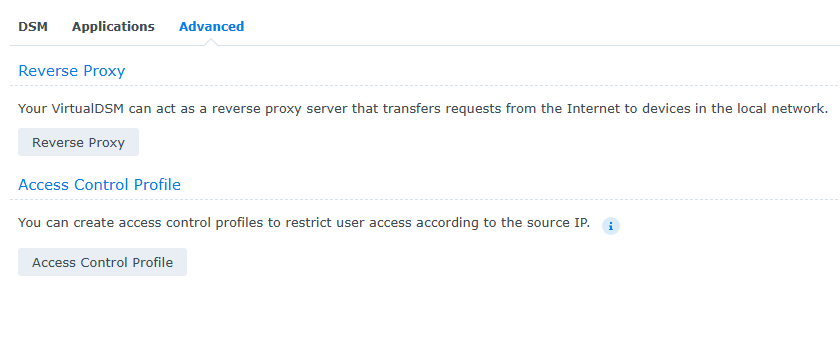
Conclusion
The successful implementation of the Synology login portal and application configuration represents a significant advancement in user usability and security. By streamlining access through a centralized portal, Synology has enhanced user experience, making it easier to manage applications and resources efficiently.
From a security perspective, introducing robust authentication methods, such as two-factor authentication (2FA) and regular security updates, ensures that user data remains protected against potential threats. Incorporating features like granular user permissions and logging capabilities further bolsters security, allowing administrators to monitor access and manage permissions effectively.
Overall, the Synology login portal and application configuration exemplify a commitment to providing a secure and user-friendly environment, meeting organizations’ evolving needs while safeguarding their critical data. This successful initiative fosters trust among users and positions Synology as a leader in secure data management solutions.